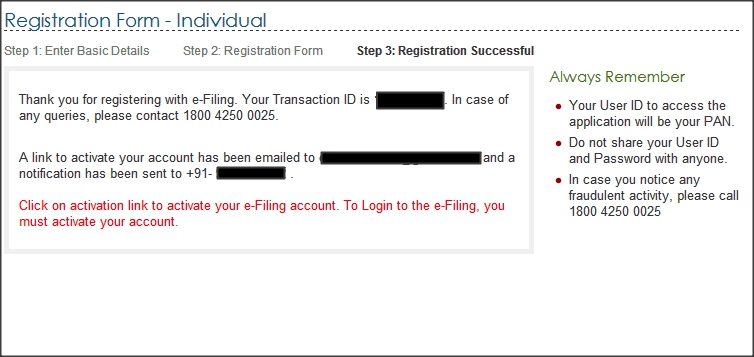Income tax e filling is very simple. First step of income tax e filling is registration on income tax e filling website. In this post, I have narrated the steps for e filling portal member registration.
Step 1:
Go to income tax e filling website.
step 2:
Click on register to yourself seen on right side.
After clicking, you can see registration form. ,
select your category from Individual, HUF, company , firm, AOP etc. Your category will be the one which is applied during pan application. So you can know your category by know your jurisdiction section. in most of the cases, it is individual.
Step 3:
After filling appropriate category, you have to fill another form.
Enter basic details – in which you have to provide PAN number, date of birth,primary email id, Name (as per pan card)(surname first, after that middle name, after that first name), primary mobile number.
Step 4:
File another form named registration form.
In which you have to enter
Password -it must be combination of numbers, capital letters, small letters, special characters. Example:
Tarannum@007, TARANNUM@786, Pranay@143 etc.
(please write password in some book or note for future reference )
your communication address,
secondary mobile number and email id which is optional,
primary secret question and its answer and secondary secret question and its answer. Please select the question and answer which you can remember easily.
After entering all the data, click confirm.
Step 5:
You can see following screen showing confirmation message.
Step 6:
Verify your email id and mobile number:
An activation link will be sent to your email id which you have entered during registration and mobile pin will be sent to your mobile number.Go to email a/c and click on activation link. You will be redirected to income tax e filling website where you have to enter Mobile pin. And finally, your account is activated successfully. Login to access your account.
There is good news for tax professionals that we can register 10 accounts through one mobile number and email id.
If you have any query in registration on income tax e filling website, you can get help from income tax e-filling help line desk. Dial 1800 4250 0025 – help line number.
I hope you like this article. Don’t forget to share it with your friends. You can also follow us on social sites. Stay connected. Stay updated. 🙂